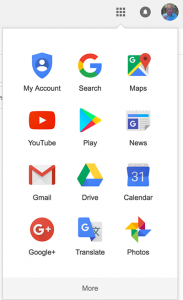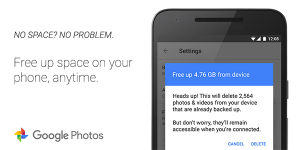Google Photos* is available for iOS, Android or in the Chrome browser as a stand alone app to upload all your photos and videos with incredible organization and UNLIMITED storage! Wired reports that Google Photos “stills shares its DNA with Google+’s photo services. Your photos remain private unless you want to post or share them. Google+ is still one entry point option—if you select “Photos” on your Google+ profile, you get your Google Photos collection—but you can manage your pics from the standalone apps and at photos.google.com. In other words, there’s no Google+ tie-in needed.”
Google wants to be your default online storage for all your photos and videos. Watch this short video that introduces you to this new stand alone app:
In your Gmail or Google Apps for Work account you can access on the web by clicking on the nine square dots upper right corner which opens up a popup window where you can find Google Photos.According to Medium Channel, BackChannel, Bradley Horowitz, Google’s head of Streams, Photos and Sharing, says, “Google’s been into photos for a long time, but this is the first time we have launched a standalone product built from the ground up.” Google Photos is competing with similar photo storage services such as Apple’ iCloud, Amazon Photos, Flickr, RealNetworks, Smugmug, JustCloud, and list goes on and on. However, as Horowitz puts it, Google’s entry into this service may be as significant as when Google entered Gmail and surprised everyone. Horowitz says, “We aspire to do for photo management what Gmail did for email management. Gmail wasn’t the first email service. But it offered a different paradigm of how one managed one’s inbox. We want to do that for photo management: To give you enough storage so you can relax and not worry about how much photo bandwidth you’re consuming, and enough organizing power so you don’t have to think about the tedium of managing your digital gallery. It will happen for you transparently, in the background. I don’t think there’s another company on earth that can make that claim.”
You may want to understand how Google Photos works with Google Drive since according to Google, “You can upload or back up photos and videos from both Google Drive and Google Photos, but here are some ways we recommend using each.”
Free up Space
In both the Android and iOS app there is a Free up Space button which according to Sarah Perez, TechCrunch, “On the Settings screen, you simply tap the new “Free up Space” button in order to begin the process of deleting photos from your phone en masse. To avoid accidental taps, Google says the app will ask you again to confirm that you want to delete your photos.” If your mobile device is reaching its quota, this may be the easy way to free up some space.
Unlimited Storage
So far, no other service offers UNLIMITED photo and video storage with the quality and photo management Google is offering, available for Android or Google Chrome. Google Photos allows users to upload photos from any mobile device and provides free unlimited storage for photos up to 16 megapixels or videos up to 1080 HD. And if you want to store those higher definition photos or videos you can upgrade for $1.99/month for 100 Gigabytes or $9.99/month for a terabyte.
Walt Mossberg, re/code says, “I consider it the best photo backup-and-sync cloud service I’ve tested — better than the leading competitors from Apple, Amazon, Dropbox and Microsoft.”
Philip Elmer-DeWitt, Fortune, took up Google’s offer for unlimited storage of images and videos and wrote an article about his experience. Two days later he wrote an additional article about his concerns regarding the Google Privacy Policy.
For iOS just download this app:
Privacy Concerns
There are a number of critics who are writing about Google’s practice of giving away free services at what cost to the user. Philip Elmer-DeWitt, Fortune, writes that Apple’s Tim Cook is quoted to have said, “You might like these so-called free services, but we don’t think they’re worth having your email, your search history and now even your family photos data mined and sold off for god knows what advertising purpose. And we think some day, customers will see this for what it is.” Another example is John Dvorak’s article in PC Magazine, Google Photos is Too Creepy.
“Google’s privacy policy states that it collects information such as the type of device you use, websites you visit or your physical location. The policy says the information is used to protect and develop new services and customize advertising.” The price you’ll pay for Google’s free photo storage By KATHLEEN BURKE. MarketWatch
You can watch this short video from Android Authority if you are concerned about privacy with Google Photos:
Google Search in Google Photos
However, Google has done for photos what it did for email. When Gmail hit the world there were many email services but Google offered a gigabyte of storage while the others offered mere megabytes. When users saw how Google’s search feature in Gmail was way ahead of the others organizing email became a cinch and now Gmail has more than a billion users.
Now with Google Photos which has the uncanny ability to be able to organize your photos into who, what, when and where all your photos were taken, not to mention facial recognition and geotagging, organizing all your photos is the most intriguing feature, not to mention unlimited storage and free.
As Sean Hollister, Gizmodo, puts it, “None of these worrying thoughts are stopping my photo upload, by the way. It’s at about 50% now, and I’m already marveling at the albums, panoramas, and animated GIFs that Google’s automatically creating for me, on the fly, as each new image trickles in. The photos of my friends and family at a young age, plucked from a folder I forgot I had, thanks to advanced facial recognition. The ability to effortlessly pinch and zoom into my Maui vacation.”
Steps to Upload
Google has the Google Photos Help to assist you with this. Google Photos Assistant is also a helpful feature.
Tom’s Guide has 7 steps to upload to Google Photos. Or you can watch this twenty minute video showing you how to use Google Photos:
End Notes
*Google announcement on May 28, 2015, Google Official Blog